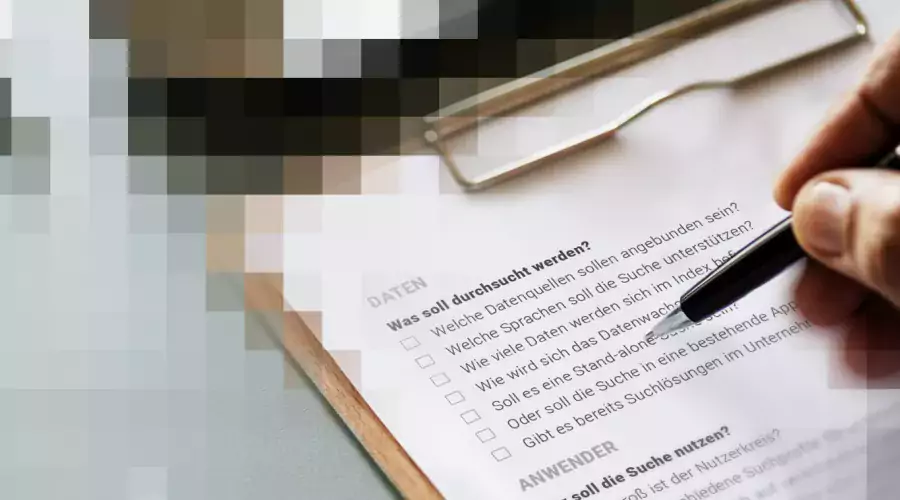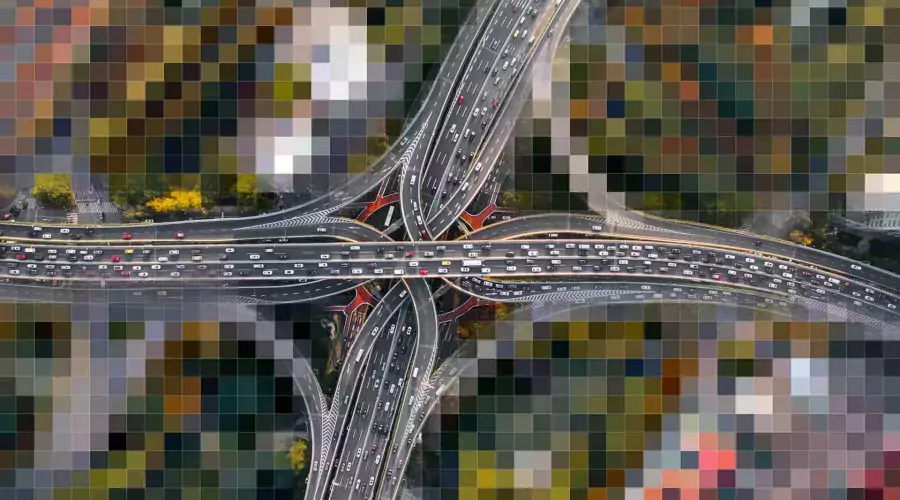

19.09.2023 | News Checklist: How companies find the right enterprise search software
Companies today are sitting on vast amounts of information that is distributed across a wide variety of systems and continues to grow. Without a powerful solution for enterprise-wide search, they can no longer control these mountains of data.
Suitable enterprise search software integrates all the necessary systems and data sources and makes them searchable from a central search interface. As a result, employees can quickly access all the content relevant to their tasks, can make better use of existing knowledge, and are significantly more efficient.
But how do organizations find enterprise search software that is suitbable for them? A checklist from IntraFind helps companies and government agencies to make the right choice. It lists in detail all requirements that the software must fulfill in terms of technology, integration, operation and data security. A pre-selection of the main criteria:
- All common structured and unstructured data sources can be connected via standard connectors. The search can be seamlessly integrated into applications such as intranets, portals or digital workplaces and can capture any number of documents.
- To really find all relevant information, suitable software offers not only the classic full-text search, but also modern semantic vector search and is able to use existing metadata for searches, as well as automatically generate missing metadata. The software also uses generative AI (similar to "ChatGPT") – for example to create text summaries – and enables chatbots and question answering solutions based on internal data.
- End users can use the software intuitively and are supported with features such as autocomplete, autocorrect, document preview and instantly visible match highlighting in documents. Saving search queries or creating search profiles and dashboards also enable search customization.
- To give organizations full flexibility in the operating model, the software can be operated on-premises, in the cloud and in hybrid environments. It can be easily installed and quickly deployed.
- The search is permission-checked and thus ensures data security and data protection. Users only see documents in their hit lists for which they are authorized.
"In addition to the software, the provider is also worth a closer look," emphasizes IntraFind CEO Franz Kögl. "They should have been active on the market for some time, have experience with AI and also have expertise in the industries of the interested parties. Ideally, they can provide references that enable interested parties to form their own independent impression of the software."
IntraFind's complete checklist is available for download at https://intrafind.com/en/download/search-guide
Related Articles
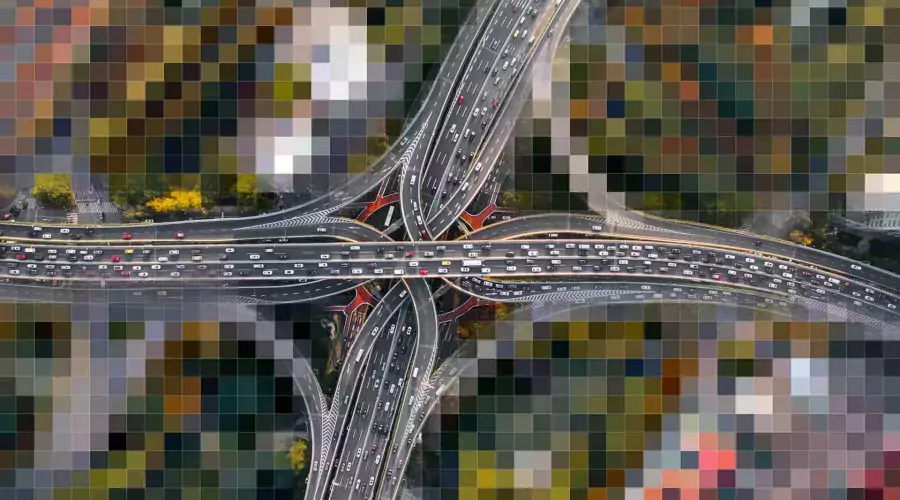

Enterprise search explained simply - the basics