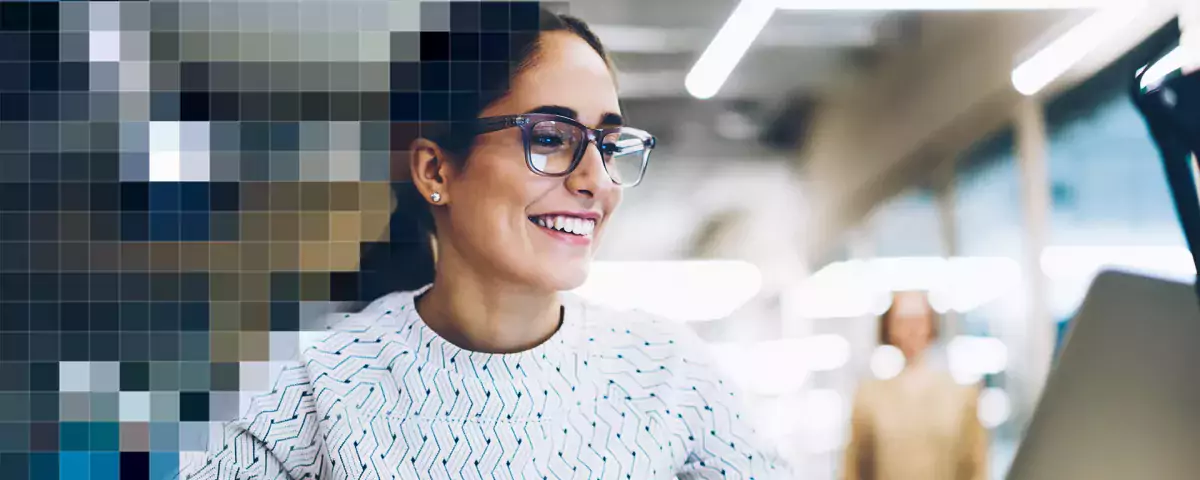
File Share and Intranet Search
This expectation is well served with publicly accessible search engines online. But searching internal company intranets for specific documents or work-relevant information often still ends in frustration. This is because content management and collaboration systems on which intranet portals are based, such as Atlassian Confluence or Microsoft SharePoint, generally only have rudimentary search functions built in.
The ability to find information efficiently is crucial for a well-functioning digital workplace and efficient knowledge management.
The Intranet Search that Can Hold Its Own against Online Search Engines
What Do You Need to Keep in Mind for Intranet Searches?
Employees should find the information they need as easily as possible. These are the most important points that a modern intranet search solution should have:
- Easy integrability and high user-friendliness
- Full-text search in documents, memos, employee profiles, etc.
- Search for colleagues + expert search
- FAQ search
- Option to incorporate other systems such as file shares or wikis
- Consideration of rights and role structures
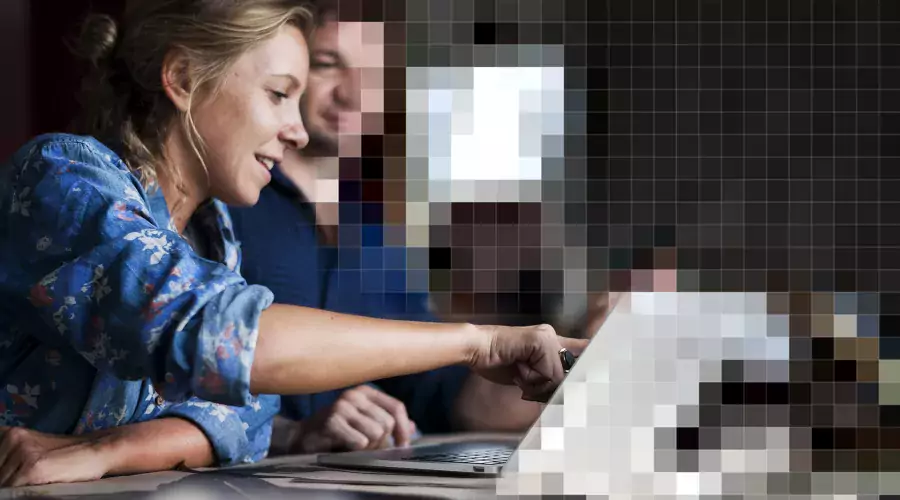
Our Approach
To make intranet searching a fully fledged success, we developed our product, iFinder, with modern methods in mind. For example, in addition to machine learning, linguistics methods are also used, which ensure that users always get the documents they need – whether they search for “printer handbook” or “manual for printer.” iFinder boasts natural language processing (NLP) and can therefore handle searches using natural language queries.

User-Friendly and Easily Integrable
The search field can be easily integrated into your existing intranet interface and configured so that it meets your requirements exactly. The standard search intelligence with autocomplete, “did you mean” prompts, and autocorrect is of course included.
Our iFinder solution can also connect to additional data sources, ranging from file shares to e-mail and ticket systems. This way your employees are able to search all of your company's existing data pools.

Better Safe than Sorry – Secure Search
The larger the company, the higher the number of users, groups, and source systems, and therefore the greater the coordination effort needed for secure search. The challenge for a search system is to show a user exactly the documents that user is authorized to see. This applies to processing search queries as well as to features such as autocomplete or the application of search filters.
With iFinder even complex additional user authorizations and role concepts can be mapped and therefore all requirements for a modern search can be implemented.
Benefits of a Good Intranet Search

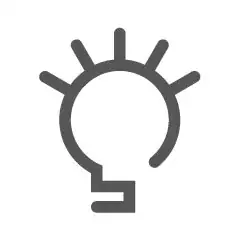


A Powerful, Precise Search Solution for Your Confluence
iFinder Confluence Search is the result of targeted optimizations to adapt our product iFinder specifically for use on the Confluence content collaboration platform. Do you use Confluence? Then you can equip your corporate wiki or intranet with a professional search solution with ease.
iFinder Confluence Search is available as a add-on in the Atlassian Marketplace and can be installed quickly and easily.
These Customer Use IntraFind Solutions for Their Intranet Search
More Information about Intranet Search
How companies optimize their intranet
Find hidden data treasures with file share analysis
iFinder: Enterprise Search made easy
With iFinder you are well equipped for the future: our product is based on Elasticsearch technology and can therefore adapt to any volume of data with ease.

