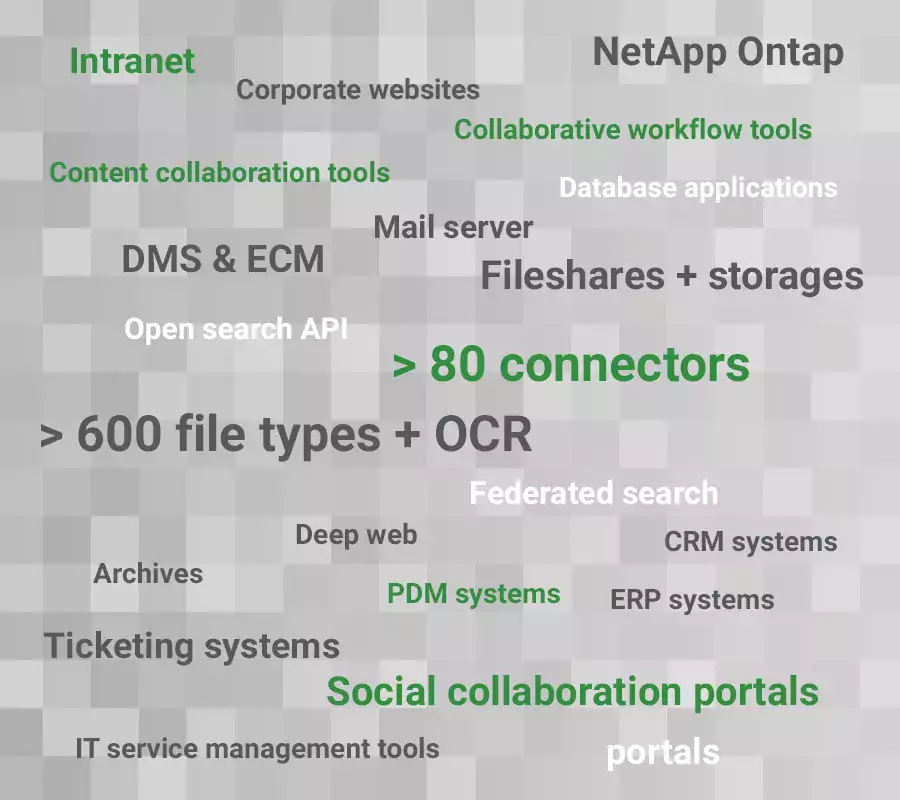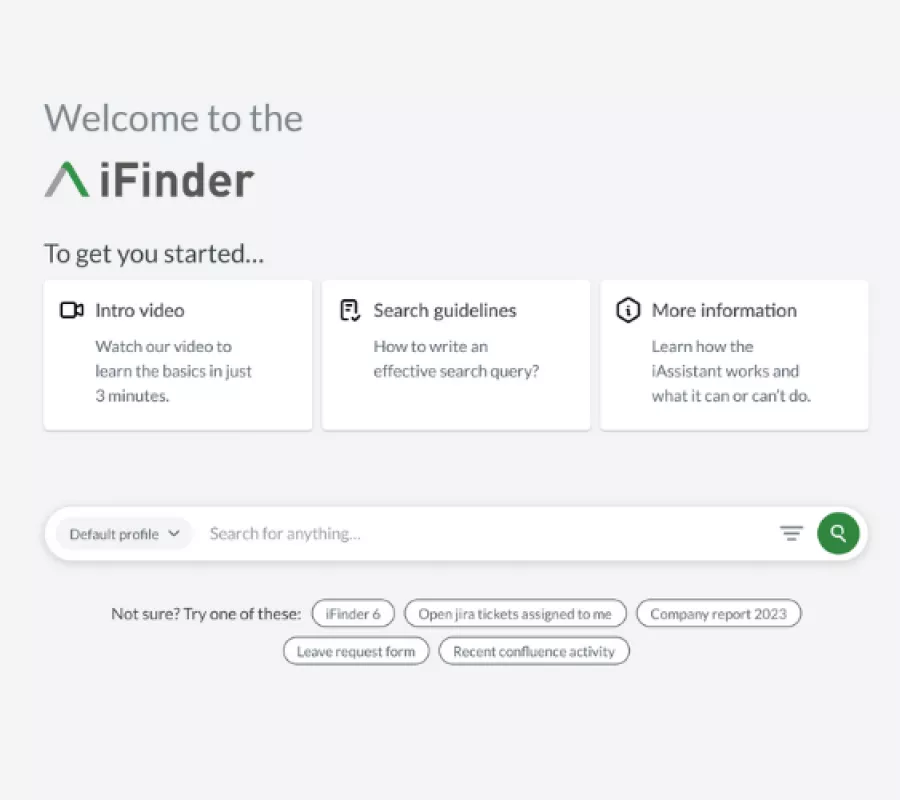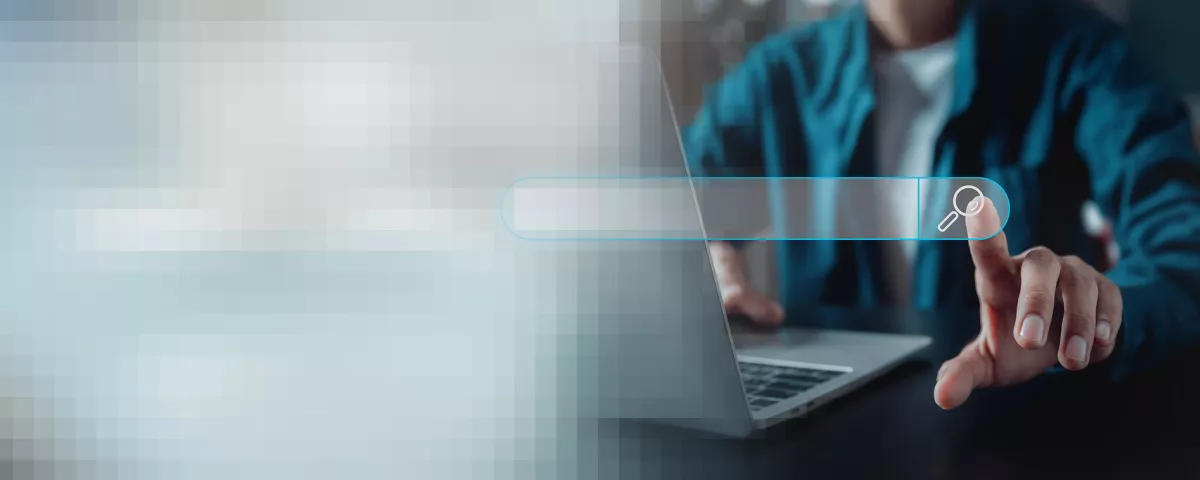
iFinder: the Most Important Features
What our Enterprise Search Offers
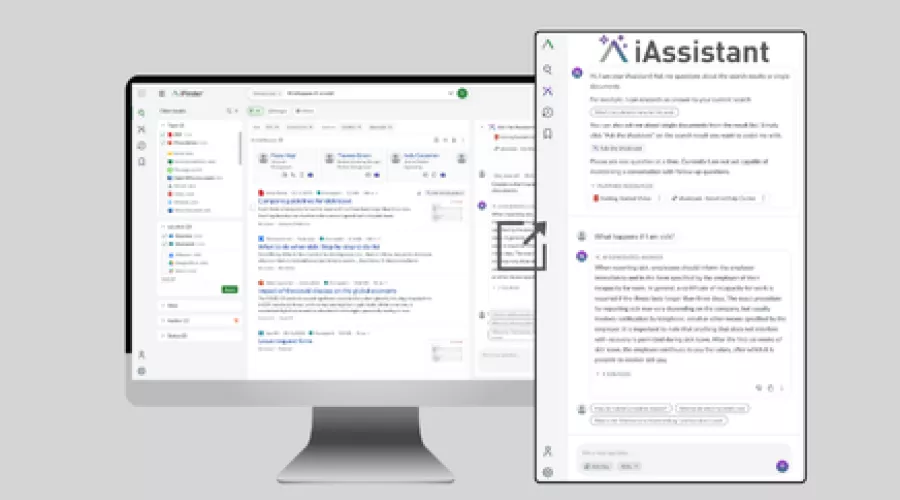
Synergy of Search and AI Assistant for Best Results and Optimal User Experience
- Excellent hit relevance
Results that exactly match the search query and the user - powered by NLP, Machine learning, AI and advanced linguistics - Full-text search combined with semantic search
Discover connections across data silo - Easy aggregation of data
In the hit list or using a knowledge panel - Generative AI with iAssistant
Integrated AI assistant for question-answering
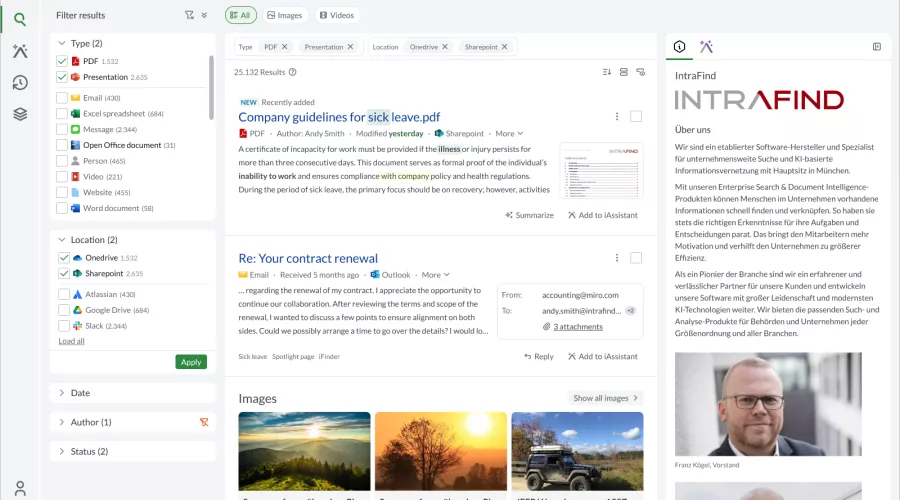
Features that Delight Users
- Intelligent autocomplete
Including for multi-word phrases, with secure search functionality and typo correction - Convenient preview options
Tailored to different file formats for quick information access - Results list for images and videos
Preview of video content directly on the search results page - Knowledge panel
Presents key information at a glance - Ask a document
To interact with retrieved documents via iAssistant for detailed insight - Seamless integration with collaboration tools
Access search results and document chats directly in Microsoft Teams, Slack & more."

Security that’s Easy to Manage
- Secure search - only what users are allowed to see
The secure search only returns documents, filter options and suggestions for autocomplete for which the user is authorized - Flexible Rights and role concept
With iFinder, complex rights and role concepts can be mapped - Multi-tenancy - centralized management made easy
You can install and administer the solution centrally and serve any number of locations with individually tailored search solutions
iFinder — as Flexible as Your Needs
Intelligent Search, Precise Results: iFinder Feature Highlights

Linguistics Makes the Difference
IntraFind linguistics enhance the hit list to make it more complete and precise. Terms are normalized to their basic form (lemmatization) and compound terms are broken down into their individual meaningful parts (compound decomposition). For example, the plural form "policemen" is reverted to its base form "policeman". The word "policeman" is recognized as a compound and separated into the single words "police" and "man". Users no longer have to know how a term is spelled because all variants are delivered in the results. Diacritical marks such as German umlauts are normalized, units can be normalized and converted, and all orthographical conventions are taken into account.

Customized Search Hits through Search Profiles
Administrators can create separate search profiles for specific user groups or even individual users with flexibility and ease (profiles for certain departments or employees at a site, for example). This approach allows them to restrict searches to certain data sources, document types, document languages, or site-related information, for example.
As a customer or partner, be the first to know about new iFinder features. Register now for free in our Extranet.