
Diakonie Uses iFinder for Enterprise Search in NetApp File Services
During the search we get to see all relevant results and so no longer overlook anything."
Danijel Slankovic

Quick and Easy Search in large Amounts of Data
Project Overview
Industry: Social Services
Challenge: Search NetApp file services for 8 million documents
Solution: iFinder with NetApp ONTAP connector and FPolicy interface
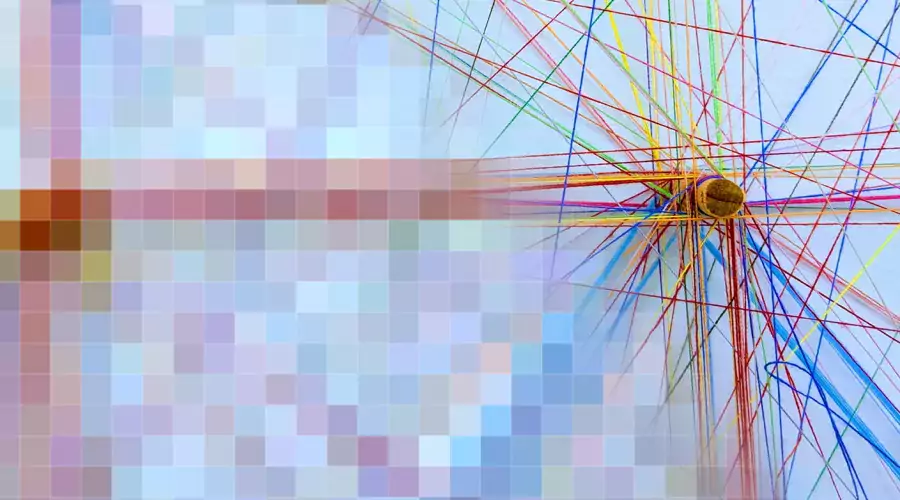
The Callenge
Documents for donations management, applications for refugee relief and important email traffic between the individual associations - over the years, a substantial amount of data accumulated on the servers of the EWDE.
EWDE uses NetApp file services for storing the data. However, when staff members at the EWDE were searching for a particular document, they had to know exactly in which directory the file had been stored.
The search process via Windows Explorer proved to be difficult and often slow; it was also tedious, since documents with a given subject could be spread over various directories and users had no way of knowing which documents were actually available on the subject.

Our Solution
The search solution is linked to the existing NetApp file services via the FPolicy service. The time-consuming search via Windows Explorer thus is history. If a document is newly created, deleted or modified or if just the permissions to the document are changed, this change is processed directly in iFinder without requiring extensive crawling. The search results therefore always reflect the current status in real-time.
The user permissions are also taken into account for the search. iFinder ensures that users only get to see the documents in the hit list that they are allowed to access.
Enterprise Search at it's best: iFinder

Using iFinder
Whether you use it to search the intranet, in knowledge management processes, or in creating a well-functioning digital workplace, enterprise search has many aspects and the requirements in this area are multifaceted. Learn more about our enterprise search software and discover how you can get the most out of your company data.