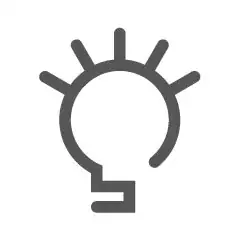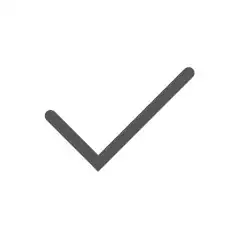Intelligently analyze documents and contracts with AI
The challenge

Analyze documents faster: Employment contracts, rental agreements or any other type of document
Processing these documents often means a manual effort that is costly, time-consuming, error-prone and inconsistent. What's worse - it prevents companies from using the content of these documents to make better decisions and find optimization potential in different areas. The iFinder is the solution to capture, analyze and evaluate large volumes of documents and text input.
Your Benefits
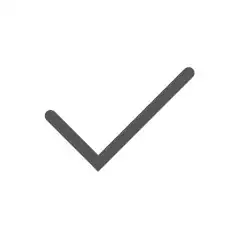
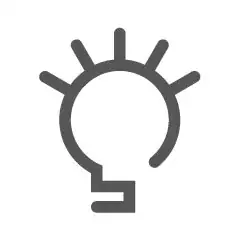

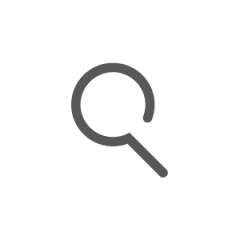
You receive important documents or contract contents at a glance
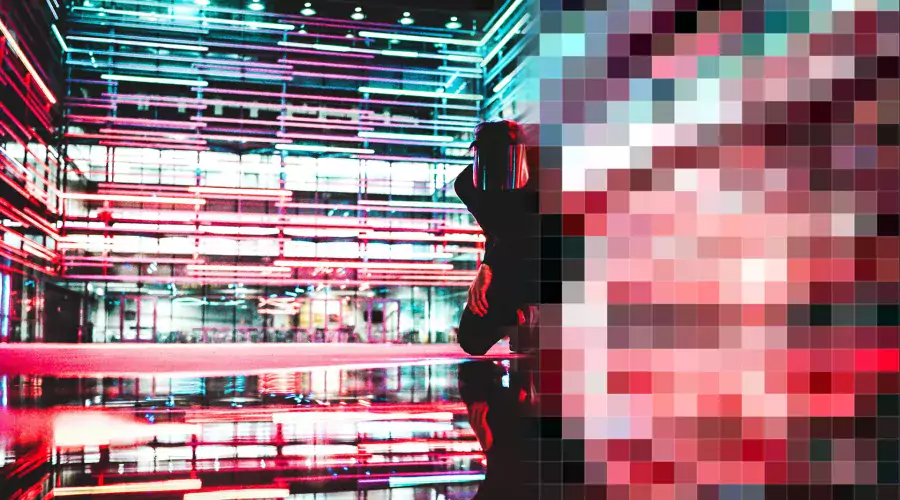
Analyze documents intelligently with AI
The software uses the latest artificial intelligence processes and methods, with an excellent understanding of the German language. Machine learning, deep learning, fact recognition and large language models are the building blocks in the background that recognize data points and clauses.
This is how iFinder processes information quickly and efficiently.
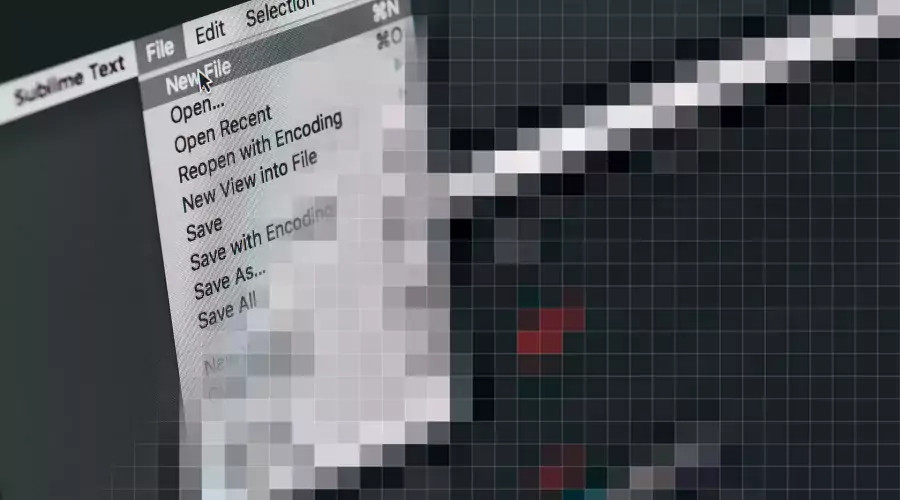
Detect and Process Lots of File Formats
Our software detects and processes over 600 file formats, such as Word and PDF. It goes without saying that you can also analyze scanned documents with Document Analyzer. After the analysis, the collected findings can be easily exported to Excel or Word, for example, or fed into a specific process, e.g., to guide further document control tasks or automate inspection procedures.
Good Overview for Precise Analysis
The iFinder has various view options - for example, you can select individual data points or clauses and see which contracts contain them. You also receive an overview of the findings and clauses contained in individual contracts and can then evaluate and comment on them.

Quick and Reliable Processing
The iFinder helps to complete tasks like these - and many others - quickly and reliably::
- Is there any evidence of liability sums greater than 1 million euros?
- Show me all rental agreements with a rent of less than 1,500 euros.
- In which contracts are there no liability clauses or where are there special termination rights
- What are the inspection intervals for the technical protective equipment required by the fire protection regulations in my stores with more than 800 square meters of retail space?
- Does the certificate enclosed with the raw material delivery contain confirmation that the raw material purchased has not been genetically modified? If yes, enter the information automatically into my CRM system and confirm the check.
- Do the application documents submitted digitally via a customer portal comply with the formal requirements, are all required aspects fulfilled and have the documents been filled out completely and correctly?
It's that simple